Introducing Block Mods!
Today we're excited to introduce a brand new feature to Plastic Reality: Block Mods! Block Mods are simple modifiers applied in Mondrian Maker to deliver even more variety to your levels, like blocks that shift left and right/up and down, or vanish for a short amount of time. Block Mods can be found underneath the Trash icon in the Context Menu.
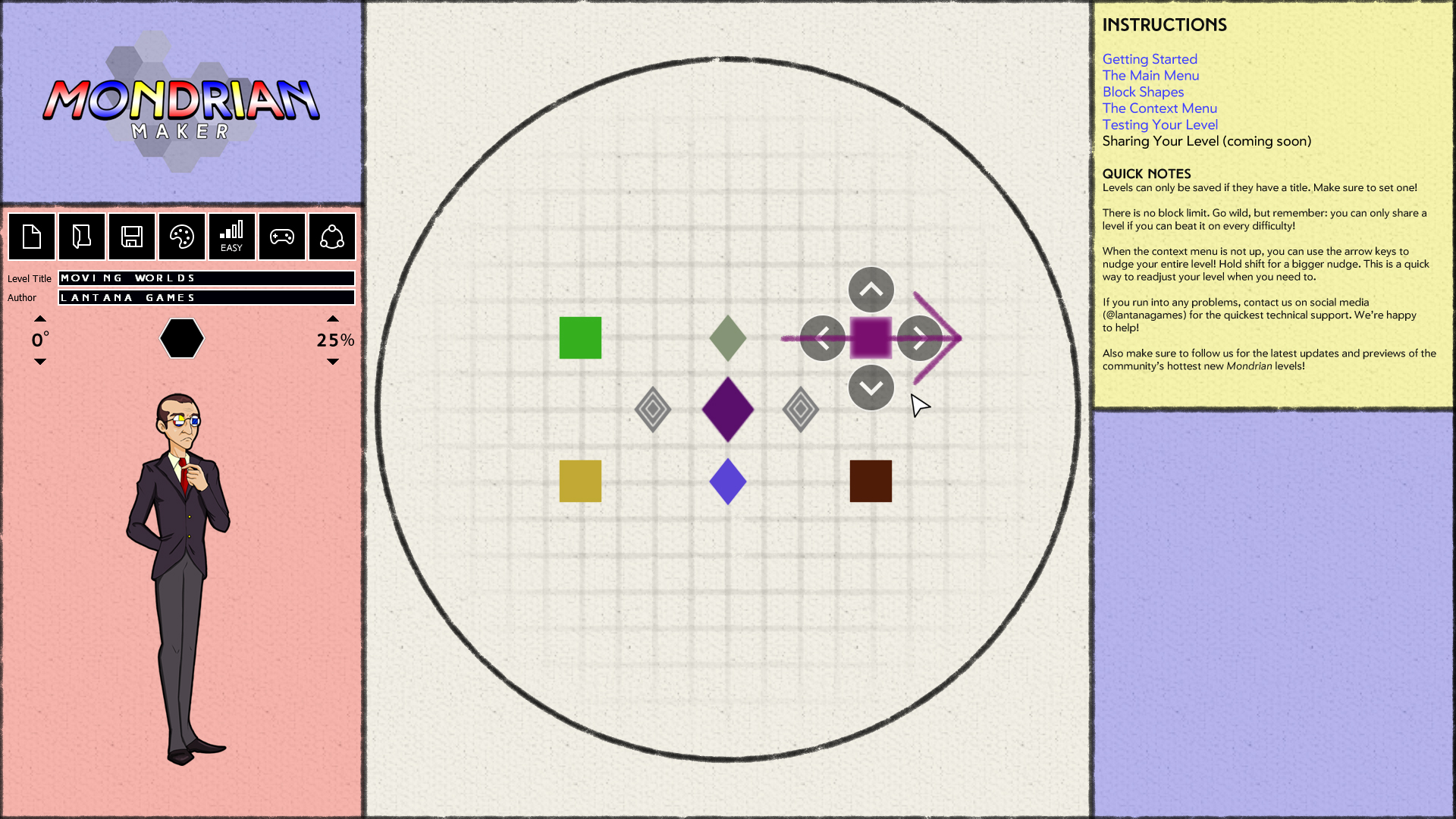
Currently, two block mods are available:
Shifting Blocks: Apply the Shift mod to make a block move left and right or up and down. You can control the distance and direction a block moves, but the speed of the block is determined by the Game Speed. The arrow you see in Mondrian Maker represents a block's initial direction, and blocks start at the middle of their shift cycle, not at the edge. Keep this in mind when designing your levels.
Phasing Blocks: Apply the Phase mod to make a block blink in and out of existence. You can control the amount of time a Block is visible before it blinks away, and the amount of time it is invisible is the same. You'll also be able control whether a block starts Visible or Invisible (coming in next update). This means you can start a level with zero visible blocks, if you want to!
It is also possible to layer Block Mods, so you can have Shifting Phase Blocks. Any future mods will also be layerable with these two.
A new level has also been included to show off the new Block Mods, Moving Worlds. Check it out and feel free to use it as a template for your own creations!
Files
Get Mondrian - Plastic Reality
Mondrian - Plastic Reality
Piet Mondrian's taking you for a spin through a roguelite-inspired block breaking adventure through modern art.
| Status | Released |
| Author | Lantana Games |
| Genre | Action, Educational |
| Tags | blocks, Casual, Colorful, Level Editor, Non violent, one-button, Procedural Generation |
| Languages | English |
| Accessibility | Color-blind friendly, Subtitles, Configurable controls, High-contrast, Interactive tutorial, One button, Blind friendly |
More posts
- Mondrian - Plastic Reality 1.5.3 ReleasedMay 20, 2024
- Join Us at #IRX24!May 16, 2024
- Makersmas Returns!Dec 01, 2023
- Art Hallow's Eve has Begun! MPR v. 1.5.1 released.Oct 01, 2023
- Art Hallow's Eve begins This Sunday! Join our annual Spooky Season contests.Sep 30, 2023
- Mondrian - Plastic Reality Now Available on itch.io!Sep 22, 2023
- Shop Lantana is Back! Grab a Mondrian T-Shirt!Sep 21, 2023
- The Division of UnitySep 17, 2023
- The Troubles of UGCSep 08, 2023
- A New Era: Mondrian – Plastic Reality EX10 Released!Jan 03, 2020

Leave a comment
Log in with itch.io to leave a comment.