Mondrian - Plastic Reality EX5 Released
Sorry for the delay! Mondrian – Plastic Reality EX5 has now been unleashed upon the world. You can check out the latest patch notes for the game and Mondrian Maker right here, but let’s take a deep dive into one of the most important new features: the Level Exporter!
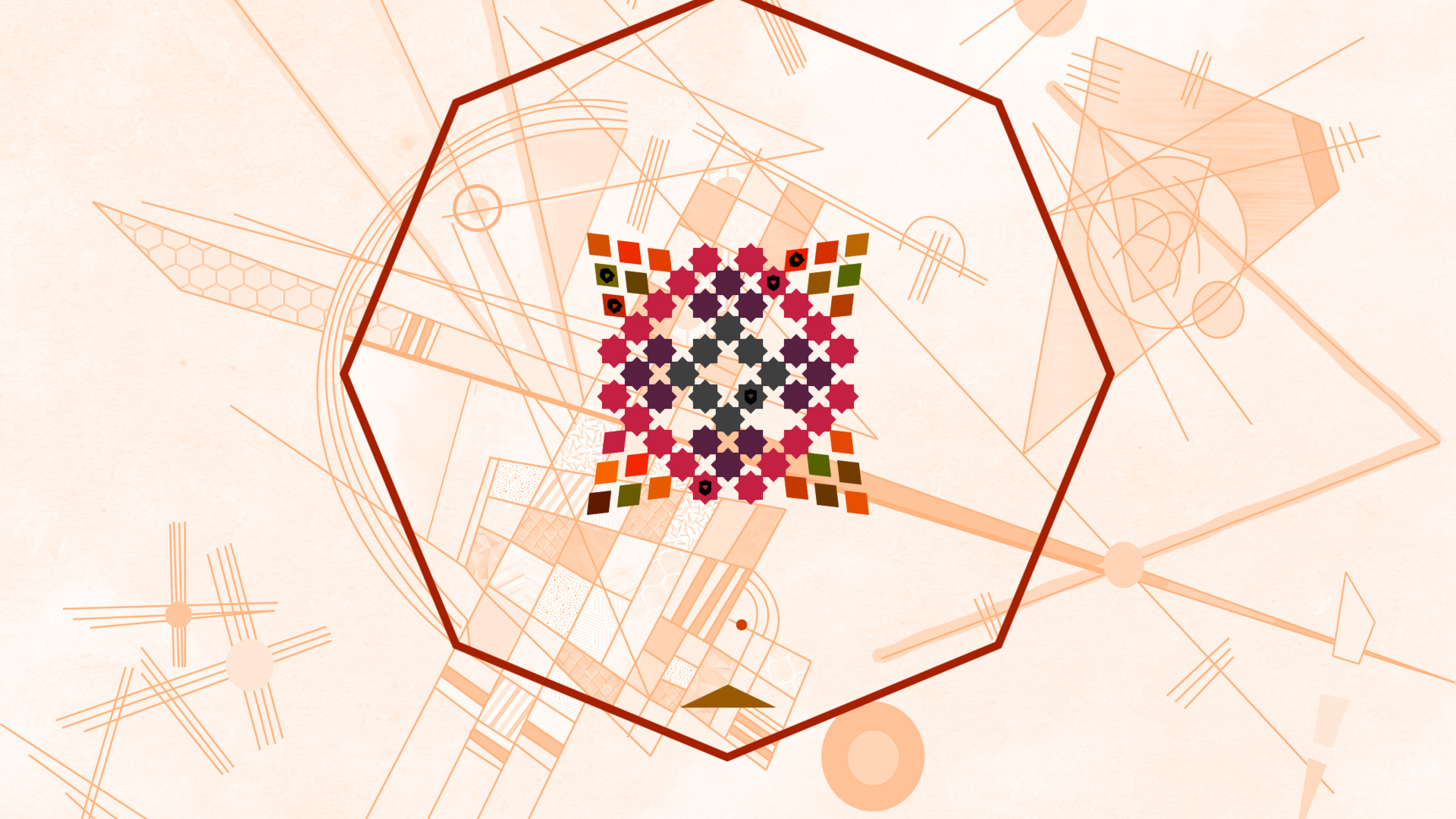
The Level Exporter allows you to save levels anywhere on your computer from inside Mondrian Maker’s Save Menu. The process is incredibly simple, but there are a couple things to keep in mind:
- Mondrian Maker cannot create folders (yet). You will have to make the folder you want to save your levels to ahead of time.
- If the folder you’ve selected does not have Write Permissions enabled, the save will fail.
- Saving and Exporting are two different things! Remember that only levels in the games Levels Folder are playable. Make sure to Save your work normally if you want to play your level.
So what is the purpose of the Exporter? Well, let’s be honest: having to dive into your AppData\Roaming\Lantana Games\Mondrian – Plastic Reality\Levels folder every single time you want to share a level with your friends is… a pain; one you shouldn’t have to go through. What the Exporter does is let you explore your system’s folders – just like the Level Importer – and find a different location to which you can save your Levels for easy sharing!
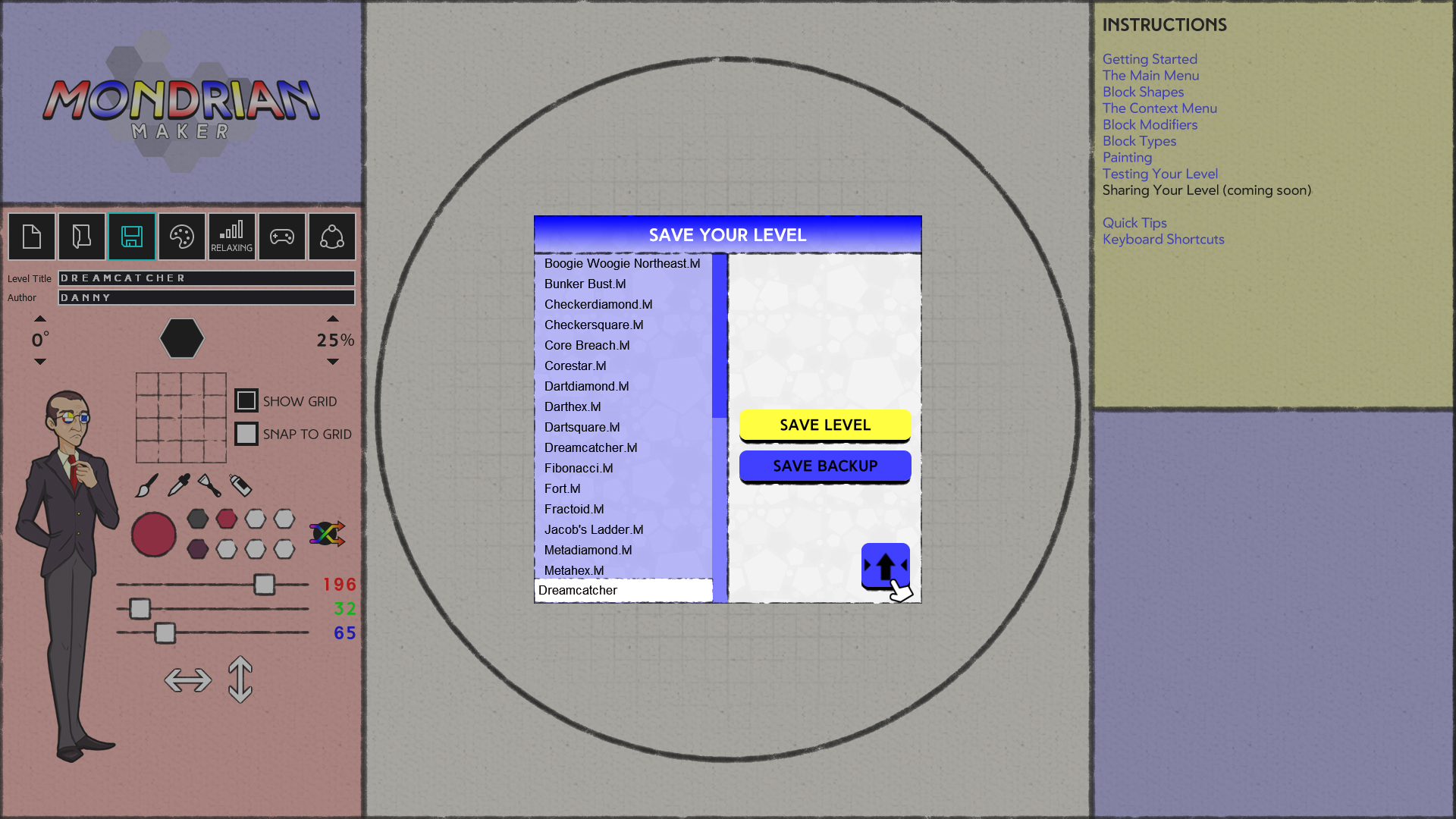
You’ll find the Level Exporter in the Save Menu. Click the Up Arrow button in the lower left hand corner.
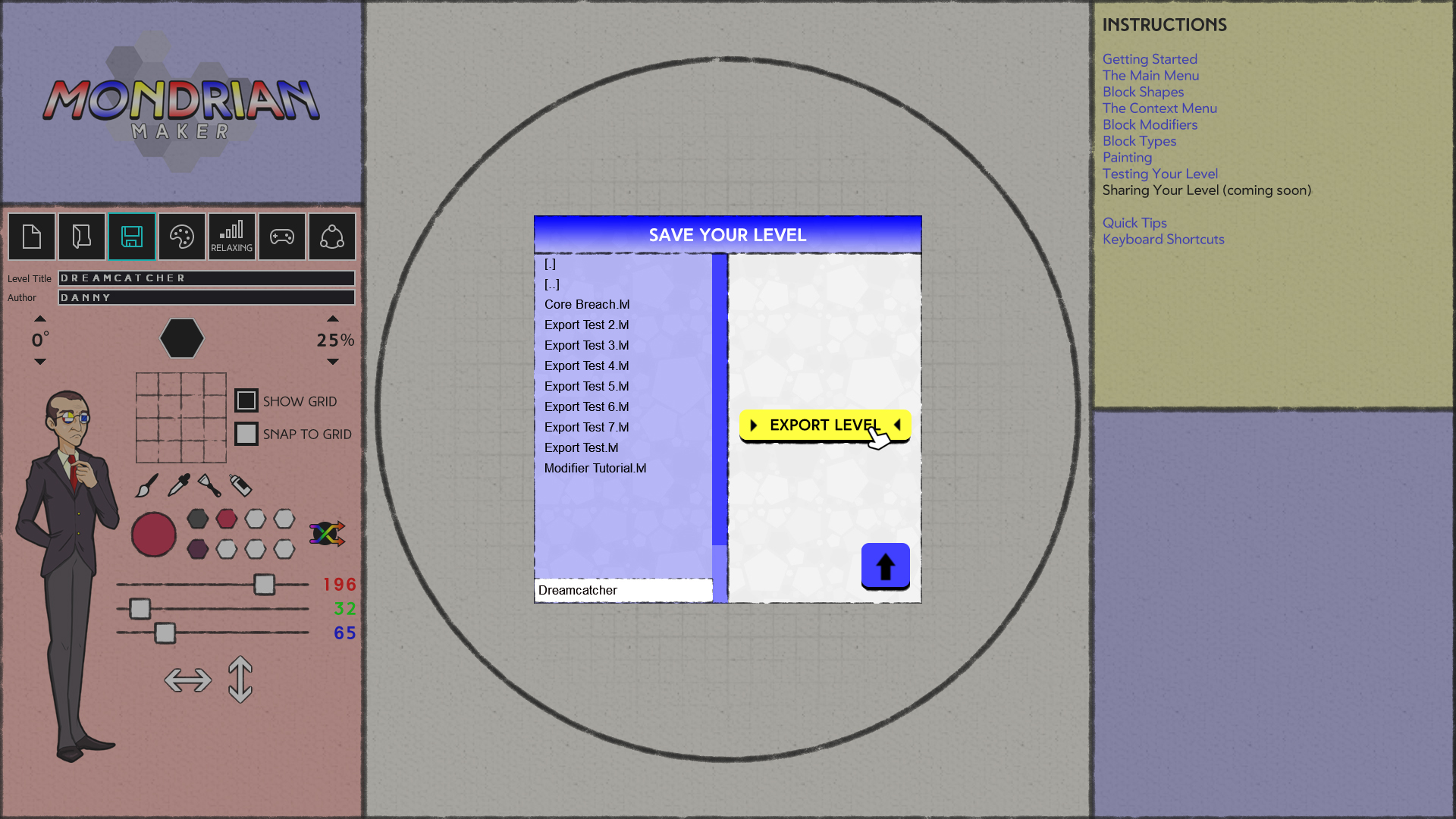
Find the folder where you’d like to export your level and hit the yellow Export Level button.
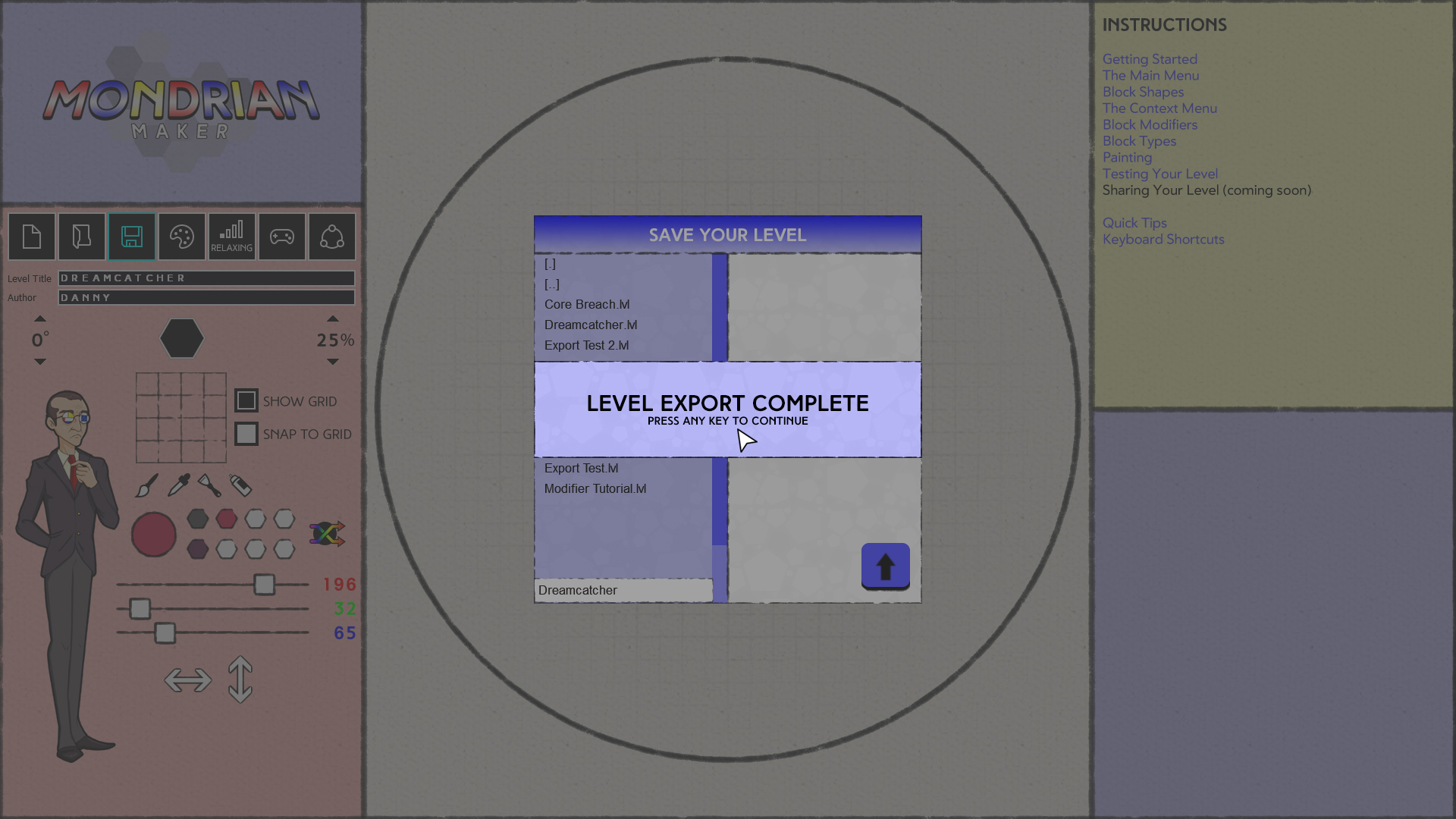
And you’re done!
The Level Exporter has many advantages for sharing your creations. On top of making the process of sharing to mod.io a whole lot easier, you can use the Exporter to save your levels directly to Cloud Storage services, like Dropbox or Google Drive! We’ll also be using this window in the future to Export your levels to services like mod.io and Steam Workshop, so expect plenty of more features added to the Exporter and Importer in the future.

On top of the Exporter, we’ve added many new features to the game and editor as well. Included in EX4.3 was the ability to flip your levels Horizontally and Vertically! If you’ve got an asymmetrical level, use these buttons to create quick variants (and mix up the modifiers and block types on each Difficulty while you’re at it). In-game, we’ve added an animation for when the ball exits a teleporter. This plus the added stereo-positioned sound effect will give you a much clearer detail on where the ball has ended up!
The biggest change to the game itself is the Breakerball. Up until now, the health of the ball has been a static amount. This meant small levels were a breeze, and big levels were nearly impossible. This changes today! The ball’s health is now based on the number of normal and Splitter blocks in a level, as is the amount you can heal it. The ball also has a minimum of 9HP if the number of blocks is very low. Each hit of a Normal Block will reduce the Breakerball’s HP by 1. As always, heal it by knocking the ball off the paddle! The result of these changes is big levels are slightly easier, and small levels are slightly harder! This balance helps keep the Breakerball fun while not overpowering it nor condemning the player to instant death on any particular level. We’ll keep playing with the balance as time goes on until we get it just right.
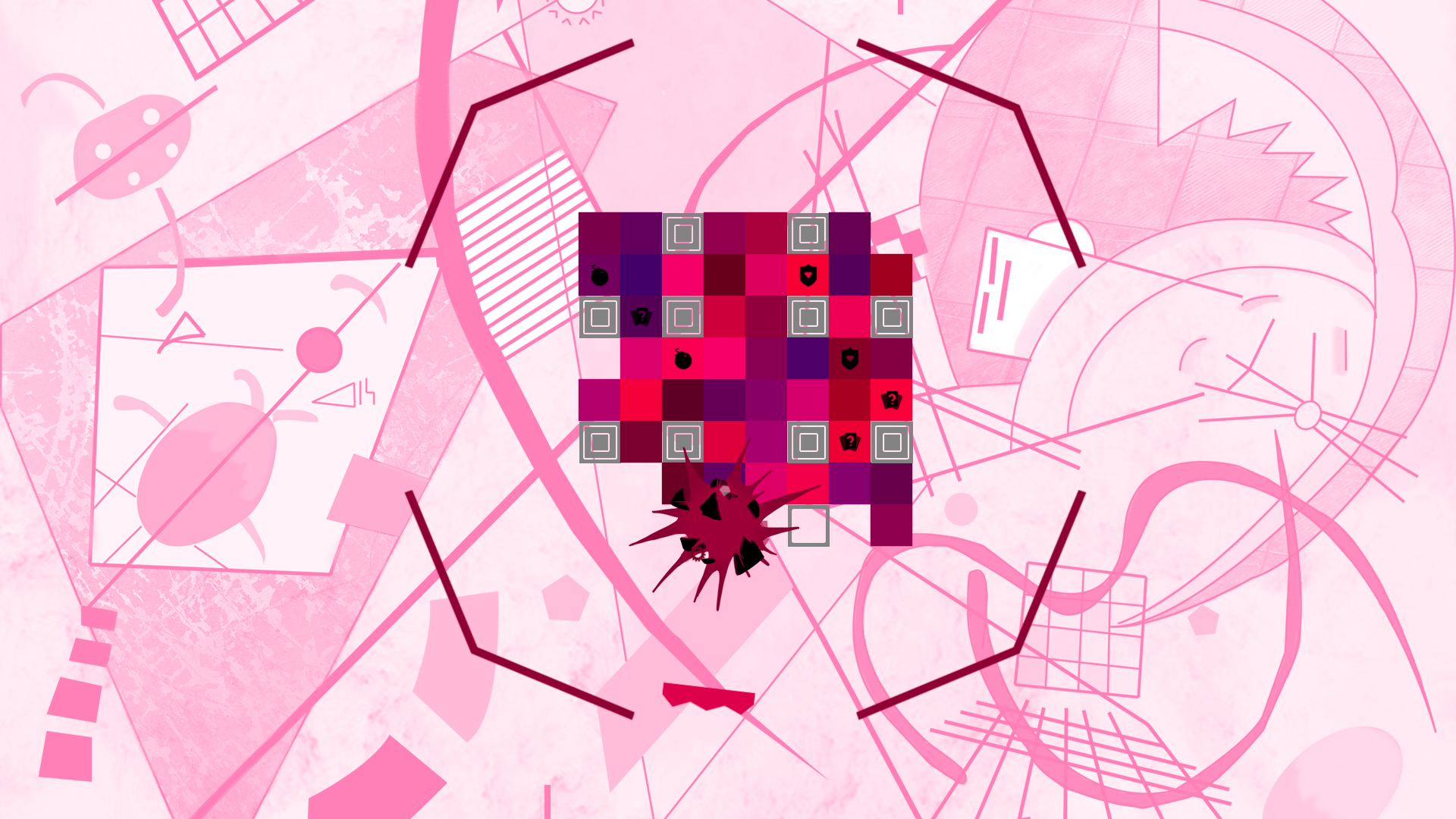
As always, the game is available on itch.io and GameJolt for $14.99, but owning Abstraction in Beauty on either site will also get you 30% off! There’s a lot more in store for Mondrian – Plastic Reality this fall, so be sure to follow us everywhere on Social Media, @lantanagames, for the latest news.
Thank you for playing!
– Danny
Files
Get Mondrian - Plastic Reality
Mondrian - Plastic Reality
Piet Mondrian's taking you for a spin through a roguelite-inspired block breaking adventure through modern art.
| Status | Released |
| Author | Lantana Games |
| Genre | Action, Educational |
| Tags | blocks, Casual, Colorful, Level Editor, Non violent, one-button, Procedural Generation |
| Languages | English |
| Accessibility | Color-blind friendly, Subtitles, Configurable controls, High-contrast, Interactive tutorial, One button, Blind friendly |
More posts
- Mondrian - Plastic Reality 1.5.3 ReleasedMay 20, 2024
- Join Us at #IRX24!May 16, 2024
- Makersmas Returns!Dec 01, 2023
- Art Hallow's Eve has Begun! MPR v. 1.5.1 released.Oct 01, 2023
- Art Hallow's Eve begins This Sunday! Join our annual Spooky Season contests.Sep 30, 2023
- Mondrian - Plastic Reality Now Available on itch.io!Sep 22, 2023
- Shop Lantana is Back! Grab a Mondrian T-Shirt!Sep 21, 2023
- The Division of UnitySep 17, 2023
- The Troubles of UGCSep 08, 2023
- A New Era: Mondrian – Plastic Reality EX10 Released!Jan 03, 2020

Leave a comment
Log in with itch.io to leave a comment.